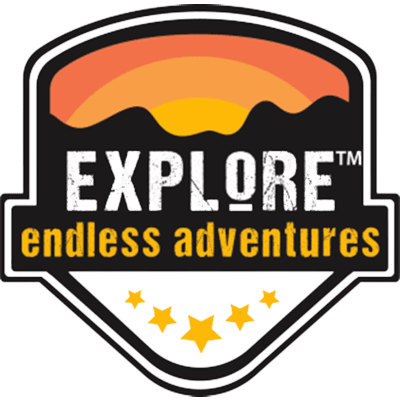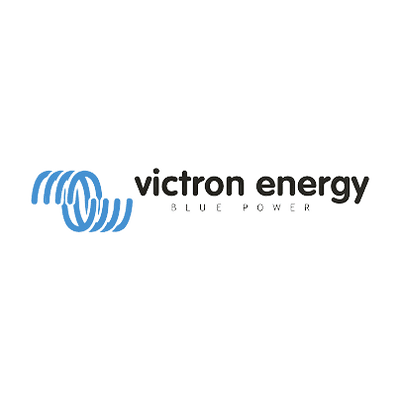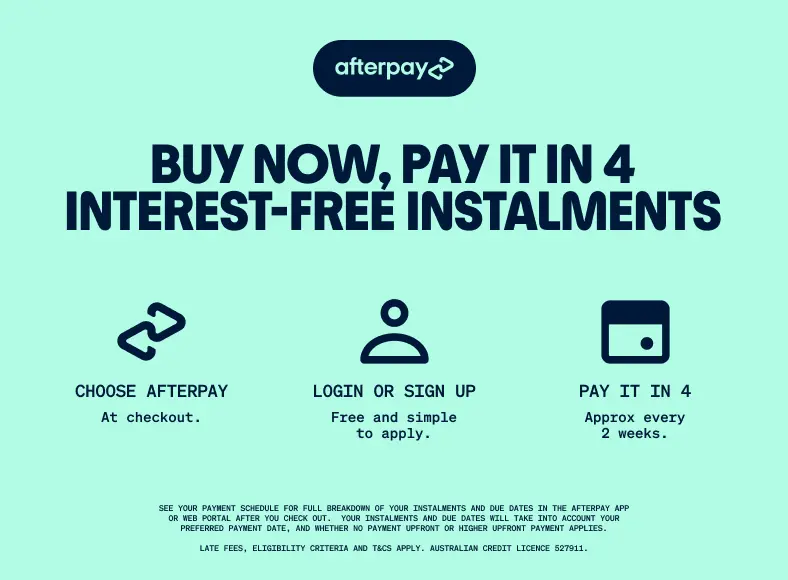The OzCharge OC-BMSOC 12 Volt Battery Monitor / State of charge Indicator Shows your battery condition by a Press of a Button.
INSTRUCTIONS:
1. Connect the Red ring terminal to the Positive (+) battery terminal.
2. Connect the Black ring terminal to the Negative (-) battery terminal.
3. Press the Button to check battery condition.
Green LED means - Batttery OK >12.5V
Red LED means - Battery should be charged <12.5V
Note: For use on 12 Volt Battery only.
Trouble Shooting advice if no LED’s come on when Button is pressed.
1) Battery level is below 3V
2) Check Fuse on ring terminal harness
3) Check connection of ring terminals and 2 Pin connector
Product Features:
- Waterproof Design
- Quick & Easy Installation
- Easy to Use
- State of Charge LED Indicators
- 2 Year Warranty
| SKU | OC-BMSOC |
|---|---|
| Barcode # | 9335577002128 |
| Brand | OzCharge |
| Shipping Weight | 1.5000kg |
The OzCharge OC-BMSOC 12 Volt Battery Monitor / State of charge Indicator Shows your battery condition by a Press of a Button.
INSTRUCTIONS:
1. Connect the Red ring terminal to the Positive (+) battery terminal.
2. Connect the Black ring terminal to the Negative (-) battery terminal.
3. Press the Button to check battery condition.
Green LED means - Batttery OK >12.5V
Red LED means - Battery should be charged <12.5V
Note: For use on 12 Volt Battery only.
Trouble Shooting advice if no LED’s come on when Button is pressed.
1) Battery level is below 3V
2) Check Fuse on ring terminal harness
3) Check connection of ring terminals and 2 Pin connector
Product Features:
- Waterproof Design
- Quick & Easy Installation
- Easy to Use
- State of Charge LED Indicators
- 2 Year Warranty
| SKU | OC-BMSOC |
|---|---|
| Barcode # | 9335577002128 |
| Brand | OzCharge |
| Shipping Weight | 1.5000kg |










 More info
More info