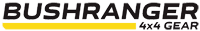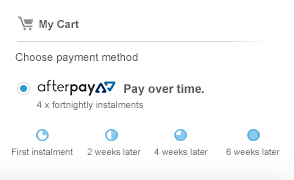Headlight Patch Harness Suits Ford Ranger / Everest
It uses the recommended connection point as highlighted in the Body and Equipment Mounting Manual. You no longer need to put a hole in the dust cover to fit a trigger wire for auxiliary driving lights, simply:
- Remove the existing OEM 8 pin connector from the back of the headlight (left or right side) there is a locking tab that must be depressed while removing the connector
- Fit the corresponding new connector to the connector that has just been removed
- Fit the remaining new connector to the original connector affixed to the headlight assembly
- Then connect to your wiring harness trigger wire and or positioning lights via a relay
The only compatible Lightforce Harnesses are:
- Venom and Genesis LED Harness (LFDLHTS/LFDLHTS2)
- HTX Hybrid Driving Light Harness (LFDLHDS)
- Striker LED Harness (STRIKERLEDHARN)
- Universal Driving Light Harness (LFDLHSS) - Available Soon.
All Patch Harnesses With Two Wires (Red/Green)
When used with Lightforce Driving Light Harnesses LFDLHDS, STRIKERLEDHARN and LFDLHSS:
- Connect the red and green wires from the patch harness to the red and green wires from the Lightforce Driving Light Harness.
When used with Lightforce Driving Light Harnesses LFDLHTS and LFDLHTS2 and you wish to operate the optional positioning light function:
- Connect the blue wire on the Driving Light Wiring Harness to a 12v low beam power source within the engine bay. Please refer to the Lightforce Driving Light Wiring Harness User Instructions for full details.
Patch Harness Wiring:
- Red - High beam operation
- Green - High beam operation.
Note: Both red and green wires MUST be connected.
Note: The above options for functionality and integration is not applicable to Lightforce Driving Light Harness LFDLH or any Lightforce LED Bar Wiring Harness.
IMPORTANT NOTE: Relays must be used
| SKU | CB8PIN |
|---|---|
| Barcode # | 9335712030412 |
| Brand | Lightforce |
| Shipping Weight | 0.5000kg |
Headlight Patch Harness Suits Ford Ranger / Everest
It uses the recommended connection point as highlighted in the Body and Equipment Mounting Manual. You no longer need to put a hole in the dust cover to fit a trigger wire for auxiliary driving lights, simply:
- Remove the existing OEM 8 pin connector from the back of the headlight (left or right side) there is a locking tab that must be depressed while removing the connector
- Fit the corresponding new connector to the connector that has just been removed
- Fit the remaining new connector to the original connector affixed to the headlight assembly
- Then connect to your wiring harness trigger wire and or positioning lights via a relay
The only compatible Lightforce Harnesses are:
- Venom and Genesis LED Harness (LFDLHTS/LFDLHTS2)
- HTX Hybrid Driving Light Harness (LFDLHDS)
- Striker LED Harness (STRIKERLEDHARN)
- Universal Driving Light Harness (LFDLHSS) - Available Soon.
All Patch Harnesses With Two Wires (Red/Green)
When used with Lightforce Driving Light Harnesses LFDLHDS, STRIKERLEDHARN and LFDLHSS:
- Connect the red and green wires from the patch harness to the red and green wires from the Lightforce Driving Light Harness.
When used with Lightforce Driving Light Harnesses LFDLHTS and LFDLHTS2 and you wish to operate the optional positioning light function:
- Connect the blue wire on the Driving Light Wiring Harness to a 12v low beam power source within the engine bay. Please refer to the Lightforce Driving Light Wiring Harness User Instructions for full details.
Patch Harness Wiring:
- Red - High beam operation
- Green - High beam operation.
Note: Both red and green wires MUST be connected.
Note: The above options for functionality and integration is not applicable to Lightforce Driving Light Harness LFDLH or any Lightforce LED Bar Wiring Harness.
IMPORTANT NOTE: Relays must be used
| SKU | CB8PIN |
|---|---|
| Barcode # | 9335712030412 |
| Brand | Lightforce |
| Shipping Weight | 0.5000kg |






 More info
More info