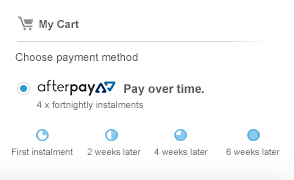Add multiple camera inputs to your factory OEM Ford 8.4" infotainment system with ease. Great for front, rear and blind spot camera inputs all controlled via your vehicles infotainment system.
Blind Spots No More
With the ability to add blind spot cameras using the BCI-FD21 interface, changing lanes is easier especially in larger Ford pickup trucks.
(Not compatible with models equipped with factory navigation)
Compatible with the wide range of Echomaster cameras including the Universal Echomaster Blind Spot Camera (PCAM-BS1-N)
(Camera NOT included)
Ford SYNC Compatibility
Designed for use with both Ford SYNC2 and SYNC3 systems found in a wide range of select Ford Australian, European and USA vehicles.
With its built-in software management, the BCI-FD21 automatically codes itself to the vehicle to enable multi camera input without the need of visiting your local Ford service centre.
Vehicle selection is a breeze by selecting your vehicle type on the interface switch selection. No Computer software required.

Easy Activation
Each camera can be easily activated based on the camera location.
REAR CAMERA
The rear camera will be displayed automatically when vehicle is shifted into Reverse.
FRONT CAMERA
The front camera will display automatically when shifting the vehicle from Reverse into Neutral, or Drive. The front camera will be
displayed for 30 seconds, or until the vehicle is travelling at a speed of 7 mph.
SIDE CAMERAS
The side cameras will be displayed automatically when you activate the turn signal (except in reverse).
(Not compatible with models equipped with factory navigation)
MANUAL ACTIVATION OF CAMERA VIEWS
Press and hold the Power button for 2 seconds to access the rear camera then give a simple tap to toggle between front and rear
camera.
(Note: If the factory navigation system is in use and a camera is manually activated this will cause a sync issue with the GPS signal and may cause inaccurate navigation information until the GPS signal is re-synced)
Back It Up
Does your vehicle come fitted with a reverse camera from factory? Great! The BCI-FD21 lets you add an additional 3 cameras for forward facing and left+right blind spot cameras.
No Factory Reverse camera? The BCI-FD21 lets you add your choice of reverse camera as well as forward and side cameras for a total camera input solution.
What Do You Get?
The PAC Ford Backup Camera Interface (PACBCIFD21) kit includes
- Ford SYNC 54-PIN T-Harness
- PAC Backup Camera Interface Module
- RCA Input Harness with 12v Camera Power Output
Compatibility Notes
- Designed for use with Ford SYNC 2 and SYNC 3 vehicles.
- Interface is coded to vehicle VIN when initially setup. Must be "unpaired" following instructions if being removed from vehicle.
- Front camera is displayed when vehicle is shifted from reverse to drive until vehicle reaches 7mph.
- When front camera is enabled when vehicle is in motion, screen may flicker when vehicle reaches 7mph. This is limitation of OEM infotainment not interface.
- If vehicle is fitted with OEM reverse camera, BCI-FD21 reverse camera input is not usable.
- Blind spot camera system in not compatible with models equipped with factory navigation.
- If the factory navigation system is in use and a camera is manually activated this will cause a sync issue with the GPS signal and may cause inaccurate navigation information until the GPS signal is re-synced
| Plug & Play | YES |
|---|---|
| Vehicle Plug Style | 54-PIN Ford SYNC 3 Connector |
| Input Channels | 1x Forward Facing Camera, 1x Reverse Camera, 2x Blind Spot Camera Inputs (Left+Right) |
| Compatibility Notes: | Blind spot camera system is not compatible in models equipped with factory navigation. |
| Vehicle Make | Vehicle Model | Vehicle Year + Vehicle Chassis Code |
|---|---|---|
| FORD | ESCAPE | 2016 - 2018 (ZG) |
| FORD | F SERIES | 2015 - 2019 (13th Gen) |
| FORD | FOCUS (Incl XR5) | 2012 - 2015 (LW) |
| FORD | FOCUS (Incl XR5) | 2016 - 2019 (LW) |
| FORD | MUSTANG | 2015 - 2017 (6TH GEN) |
| SKU | PACBCIFD21 |
|---|---|
| Barcode # | 609098818995 |
| Brand | Pac Audio |
| Shipping Weight | 1.5000kg |


Add multiple camera inputs to your factory OEM Ford 8.4" infotainment system with ease. Great for front, rear and blind spot camera inputs all controlled via your vehicles infotainment system.
Blind Spots No More
With the ability to add blind spot cameras using the BCI-FD21 interface, changing lanes is easier especially in larger Ford pickup trucks.
(Not compatible with models equipped with factory navigation)
Compatible with the wide range of Echomaster cameras including the Universal Echomaster Blind Spot Camera (PCAM-BS1-N)
(Camera NOT included)
Ford SYNC Compatibility
Designed for use with both Ford SYNC2 and SYNC3 systems found in a wide range of select Ford Australian, European and USA vehicles.
With its built-in software management, the BCI-FD21 automatically codes itself to the vehicle to enable multi camera input without the need of visiting your local Ford service centre.
Vehicle selection is a breeze by selecting your vehicle type on the interface switch selection. No Computer software required.

Easy Activation
Each camera can be easily activated based on the camera location.
REAR CAMERA
The rear camera will be displayed automatically when vehicle is shifted into Reverse.
FRONT CAMERA
The front camera will display automatically when shifting the vehicle from Reverse into Neutral, or Drive. The front camera will be
displayed for 30 seconds, or until the vehicle is travelling at a speed of 7 mph.
SIDE CAMERAS
The side cameras will be displayed automatically when you activate the turn signal (except in reverse).
(Not compatible with models equipped with factory navigation)
MANUAL ACTIVATION OF CAMERA VIEWS
Press and hold the Power button for 2 seconds to access the rear camera then give a simple tap to toggle between front and rear
camera.
(Note: If the factory navigation system is in use and a camera is manually activated this will cause a sync issue with the GPS signal and may cause inaccurate navigation information until the GPS signal is re-synced)
Back It Up
Does your vehicle come fitted with a reverse camera from factory? Great! The BCI-FD21 lets you add an additional 3 cameras for forward facing and left+right blind spot cameras.
No Factory Reverse camera? The BCI-FD21 lets you add your choice of reverse camera as well as forward and side cameras for a total camera input solution.
What Do You Get?
The PAC Ford Backup Camera Interface (PACBCIFD21) kit includes
- Ford SYNC 54-PIN T-Harness
- PAC Backup Camera Interface Module
- RCA Input Harness with 12v Camera Power Output
Compatibility Notes
- Designed for use with Ford SYNC 2 and SYNC 3 vehicles.
- Interface is coded to vehicle VIN when initially setup. Must be "unpaired" following instructions if being removed from vehicle.
- Front camera is displayed when vehicle is shifted from reverse to drive until vehicle reaches 7mph.
- When front camera is enabled when vehicle is in motion, screen may flicker when vehicle reaches 7mph. This is limitation of OEM infotainment not interface.
- If vehicle is fitted with OEM reverse camera, BCI-FD21 reverse camera input is not usable.
- Blind spot camera system in not compatible with models equipped with factory navigation.
- If the factory navigation system is in use and a camera is manually activated this will cause a sync issue with the GPS signal and may cause inaccurate navigation information until the GPS signal is re-synced
| Plug & Play | YES |
|---|---|
| Vehicle Plug Style | 54-PIN Ford SYNC 3 Connector |
| Input Channels | 1x Forward Facing Camera, 1x Reverse Camera, 2x Blind Spot Camera Inputs (Left+Right) |
| Compatibility Notes: | Blind spot camera system is not compatible in models equipped with factory navigation. |
| Vehicle Make | Vehicle Model | Vehicle Year + Vehicle Chassis Code |
|---|---|---|
| FORD | ESCAPE | 2016 - 2018 (ZG) |
| FORD | F SERIES | 2015 - 2019 (13th Gen) |
| FORD | FOCUS (Incl XR5) | 2012 - 2015 (LW) |
| FORD | FOCUS (Incl XR5) | 2016 - 2019 (LW) |
| FORD | MUSTANG | 2015 - 2017 (6TH GEN) |
| SKU | PACBCIFD21 |
|---|---|
| Barcode # | 609098818995 |
| Brand | Pac Audio |
| Shipping Weight | 1.5000kg |


















 More info
More info